Abstract photography is a fascinating realm where colors, shapes, and textures play the lead roles, often leaving the realm of recognizable objects behind. In this art form, photo editing apps become invaluable tools, enabling artists to push boundaries and explore the depths of creativity. This article dives into the best photo editing apps tailored for creating and enhancing captivating abstract photography.
1. Adobe Photoshop: The Creative Powerhouse
Adobe Photoshop has long been the gold standard in photo editing, and its prowess extends impressively into the abstract domain. Its vast array of tools and features allows for limitless creativity. Users can manipulate images with complex layering, blending modes, and an array of filters and custom brushes. The ability to create and manipulate textures and patterns in Photoshop is unparalleled, making it a top choice for abstract photographers.
2. Adobe Lightroom: Subtle Adjustments, Dramatic Changes
While Adobe Lightroom is typically associated with more straightforward photo editing tasks, its power in creating subtle yet dramatic changes in color and texture shouldn’t be underestimated. Lightroom’s split toning, gradient, and brush adjustment tools allow for precise control over color and exposure, enabling photographers to subtly shift an image’s mood and tone, a crucial aspect in abstract photography.
3. Affinity Photo: A Comprehensive Alternative
Affinity Photo is an excellent alternative to Photoshop, offering a similar range of advanced editing tools. Its real-time editing capability and non-destructive workflow make it ideal for experimenting with different abstract compositions. The app also supports a wide range of file formats, including RAW, making it versatile for various photography projects.
4. Snapseed: Mobile Abstract Art
For those who prefer working on mobile, Snapseed is a must-have. This free app offers an extensive range of editing tools, including the ‘Glamour Glow’, ‘Grunge’, ‘HDR Scape’, and ‘Retrolux’ filters, perfect for creating abstract effects. Its ‘Double Exposure’ feature allows users to blend two photos together, creating surreal and abstract imagery.
5. Glitché: Digital Distortions
Glitché is an app specifically designed for creating digital art and abstract photography. It offers unique filters and effects that can transform ordinary photos into intriguing abstract compositions. The app’s ability to create digital distortions, including 3D transformations and glitch effects, is particularly popular among abstract photographers.
6. Pixlr: Creative Filters and Overlays
Pixlr is another excellent app for abstract photography, offering a wide array of creative filters and overlays. Its double exposure tool allows for blending images, while the array of artistic filters can transform photos into painting-like abstract art.
7. Prisma: Artistic Transformations
Prisma is renowned for its ability to turn photographs into artworks resembling famous painting styles. For abstract photography, Prisma can be a tool to transform images into unrecognizable patterns and colors, reminiscent of artistic movements such as Cubism or Impressionism.
8. Filterstorm Neue: Advanced Editing on the Go
Filterstorm Neue offers a suite of powerful editing tools, including curves manipulation, tone mapping, and noise reduction, which are essential for fine-tuning abstract images. The app’s ability to apply selective adjustments through brush or gradient tools makes it a great choice for nuanced abstract editing.
9. Mextures: Layering Textures and Grains
Mextures is unique for its approach to layering textures, grains, and light leaks. The app allows photographers to add depth and character to their abstract images, creating a feel that’s often hard to achieve with other apps.
10. Afterlight: Simplified Creativity
Afterlight provides a straightforward yet effective editing experience. Its set of basic editing tools, combined with a range of textures and filters, is perfect for creating simple yet impactful abstract photography.
Tips for Abstract Photography Editing
- Experiment with Colors and Textures: Abstract photography is all about experimentation. Don’t be afraid to try bold color adjustments and texture overlays.
- Play with Blending Modes: Use blending modes in apps like Photoshop and Affinity Photo to create unique interactions between layers.
- Embrace Negative Space: Sometimes, what you leave out is just as important as what you include. Use negative space to create intriguing abstract compositions.
- Incorporate Geometric Shapes: Use geometric shapes and lines to create a sense of order within the chaos of abstract photography.
- Focus on Emotion: Think about the emotion you want to convey with your abstract art and let that guide your editing choices.
Conclusion
Abstract photography is a form of art that allows photographers to express themselves in the most unrestricted and imaginative ways. The right photo editing app can be the key to unlocking new levels of creativity, transforming ordinary images into extraordinary abstract creations. Whether you’re a professional photographer or an enthusiast, the apps listed above offer a range of functionalities to suit your abstract photography needs. Remember, the best abstract images often come from a combination of vision, creativity, and the right editing tools. Dive in and explore the endless possibilities!

Leave a Reply